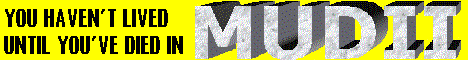Windows XP comes with an MP3 driver, the Fraunhofer IIS MPEG Layer-3 codec, that allows MP3 playback and low-quality MP3 recording. After installing certain software packages, the ability to record MP3's may be lost.
When you look in the Control Panel, Sounds and Audio Devices, Hardware tab, Audio codecs, Properties, you'll see the driver listed as "Fraunhofer IIS MPEG Layer-3 codec (decode only)". This confirms that the wrong driver is installed.
The cause is simple: some packages (perhaps Roxio's Easy-CD Creator? I'm not sure) install a playback-only version of the driver. The driver in question is l3codeca.acm, which is replaced by the playback-only version l3codecx.acm. Fortunately, the original driver file is not lost; you just need to edit the Registry. In HKEY_LOCAL_MACHINE\SOFTWARE\Microsoft\Windows NT\CurrentVersion\Drivers32, locate the item named msacm.l3acm. Its value should be changed from l3codecx.acm to l3codeca.acm. To confirm that you have successfully changed the driver, once again open Sounds and Audio Devices, and find the codec.
Note that it may be necessary to use the full pathname (e.g., C:\WINDOWS\system32\l3codeca.acm) for the codec in order for its name to appear properly in the Audio codecs list.