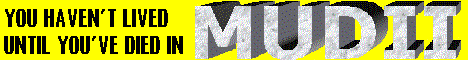I kept running into this: if I tried to stop the above-mentioned service from the command line (net stop) the darn thing presented a dialog on the console. Which is a tad difficult to interact with when you are not at that console and, say, you're trying to restart Oracle through a telnet session.
I found a possible solution: apparently, you can type
emctl stop
to stop the Enterprise Manager Web site service and this method will ask for the password on the command line. Have not tried it yet, but it sounds like it would work.