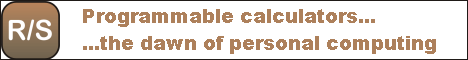Axosoft's OnTime is a fairly decent bug tracking/project management software, which is available free of charge for single users. I installed OnTime a year or two ago, and I've been using it since (though not as much as I intended to.) Among other things, I set up its Customer Portal component, with the intent that possibly one day I'll allow my customers to use it.
Meanwhile, however, I switched to my new 64-bit Windows 7 machine. This necessitated reinstalling many things, including OnTime. Which installed fine (I just installed the 2009 version which I used previously) but after I installed its Customer Portal, it was not working properly: no matter which page I tried to view, it just redirected me to ErrorPage.aspx, which then further redirected me to itself in an infinite loop.
I thought I've seen this behavior before, but no matter what, I could not fix it. I tried everything. This included upgrading to the latest OnTime software version. Nothing. I changed the database authentication method to SQL authentication, creating an OnTime user. No luck. I messed around with every conceivable configuration setting of IIS. Didn't work. I can't even recall how many other things I tried. I also checked Axosoft's support site. The problem is mentioned there, but no real resolution is offered.
As I expected, the solution turned out to be banal. When you set up the Customer Portal, it tells you to locate your ontime.config file, right? Chances are that you locate this file in C:\Users\<your user name>\AppData\Roaming\Axosoft\OnTime Windows\10.0. Well... DON'T. Instead, copy this file to C:\inetpub\wwwroot\OnTime2010Portal (or wherever your Customer Portal is set up) before starting the Customer Portal configuration utility. If you are successful, it will create a web.config file in your Customer Portal folder and you're all set and ready to go.
Grumble.