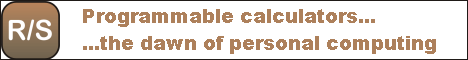Ever since an update a few months ago, command-line tools on CentOS that happen to invoke ghostscript appear broken. Sometimes they fail with an error message; sometimes they succeed partially, but an error message is still displayed. Bleeping annoying.
Here is one example, as I tried to convert a valid .ps (PostScript) file into an EPS file:
$ ps2epsi g0.ps g0.epsi Error: /invalidaccess in --.locksafe-- Operand stack: true --nostringval-- --dict:1169/1684(ro)(G)-- getenv --nostringval-- Execution stack: %interp_exit .runexec2 --nostringval-- --nostringval-- --nostringval-- 2 %stopped_push --nostringval-- --nostringval-- --nostringval-- false 1 %stopped_push 1884 1 4 %oparray_pop 1883 1 4 %oparray_pop 1867 1 4 %oparray_pop 1755 1 4 %oparray_pop --nostringval-- %errorexec_pop .runexec2 --nostringval-- --nostringval-- --nostringval-- 2 %stopped_push --nostringval-- --nostringval-- 1892 0 5 %oparray_pop 1891 0 5 %oparray_pop --nostringval-- Dictionary stack: --dict:1169/1684(ro)(G)-- --dict:0/20(G)-- --dict:81/200(L)-- --dict:5/30(L)-- --dict:20/30(L)-- Current allocation mode is local Last OS error: No such file or directory Current file position is 8558 GPL Ghostscript 9.07: Unrecoverable error, exit code 1
Bleeping annoying, and with no fix in sight, I had to do something. A bit of online searching led me to a hint as to the right solution: an error in gs_init.ps. The correct solution, in CentOS 7.2, then, is given by this diff:
--- /usr/share/ghostscript/9.07/Resource/Init/gs_init-orig.ps 2017-03-03 03:07:30.000000000 -0500
+++ /usr/share/ghostscript/9.07/Resource/Init/gs_init.ps 2017-03-27 23:53:34.612075548 -0400
@@ -2019,7 +2019,7 @@
/LockFilePermissions //true
>> setuserparams
}
- systemdict /getenv {pop //false} put
+ systemdict /getenv {pop //false} .forceput
if
% setpagedevice has the side effect of clearing the page, but
% we will just document that. Using setpagedevice keeps the device
So far, it seems to do the trick. Let's hope that eventually, the package gets fixed, but until then, I recorded the fix here for posterity.