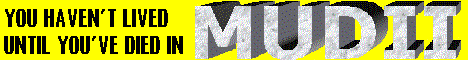I used SharePoint 2010 to create a new Web site, but when I tried to enable anonymous access (by clicking the Enable anonymous access link in the default Home page created by SharePoint) I was unable to do so, as the requisite controls were all grayed out.
This can be resolved by the following steps:
- Go into Central Administration
- Click Manage web applications
- Click the application in question (e.g., the Web application associated with port 80)
- Click Authentication Providers* in the ribbon
- Click Default in the Authentication Providers dialog
- Click the Enable anonymous access checkbox
- Click Save.
*However, note that the Authentication Providers link may be grayed out if you do not have the requisite permissions for full administrative access.